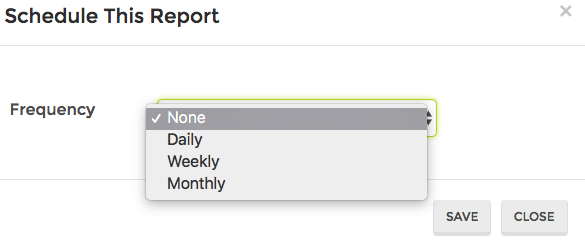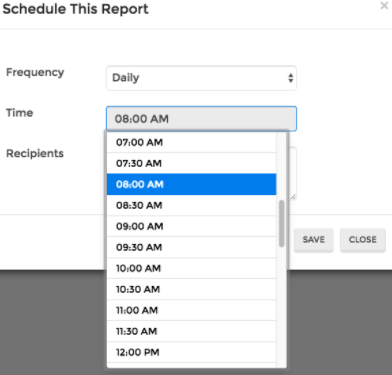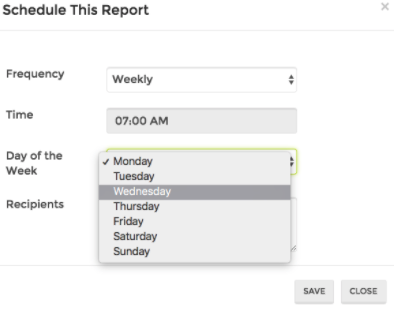We’re excited to announce that QueryTree now supports report scheduling by email!
Simply set up a report in QueryTree and you can schedule regular, automated emails containing the most up-to-date version of your report in an Excel file.
Input your email and choose from daily, weekly, or monthly emails, including delivery time on the day.
You can even add multiple email recipients for multi-person reporting, keeping you and your whole team effortlessly informed.
Once set up, QueryTree sends out reports according to your saved preferences.
And that’s it! Your report will now automatically send until you turn off scheduling.
A quick recap on scheduled reporting:
- Reports can be scheduled daily, weekly, or monthly
- Choose the day of the week or month
- Select the the best time of the day
- Send to multiple recipients
This is one of our most requested features and we’re thrilled to make your data life easier with scheduled email reporting.
Happy reporting!
Team D4.