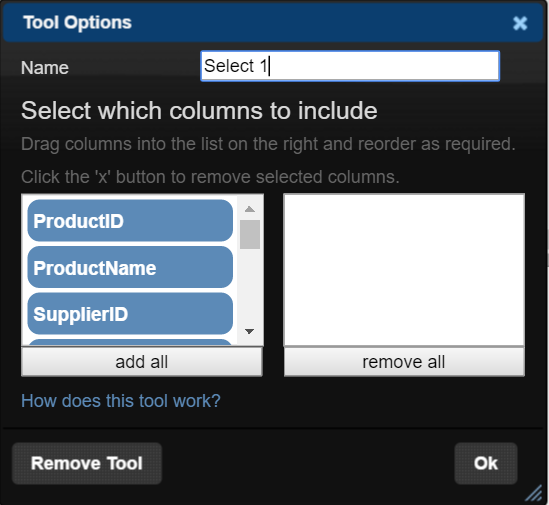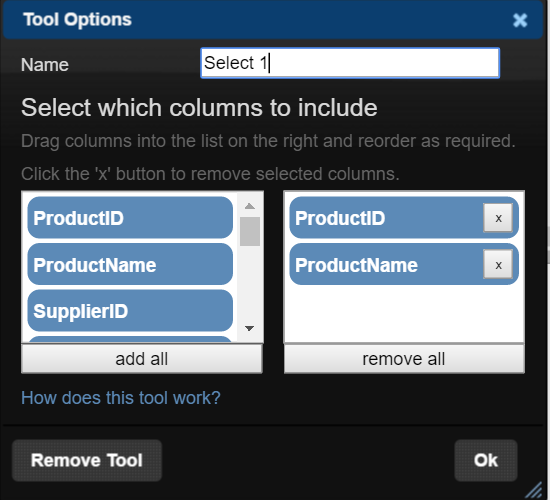The Select Tool allows you to pick which columns you want in your data table, and what order you want them in. Once you've connected the Select Tool to an input, the tool's options window will look like this.
All the columns from the input table will be shown in the list on the left. You can drag the columns you want into the list on the right to tell QueryTree which columns you want in the tool's output.
Once columns are in the list on the right, they will each have a button with an "x" in it. Clicking on this will remove that column from the list.
You can also rearrange the selected columns by clicking and dragging.
If you have a lot of columns and only want to exclude a few it may be easier to click the "add all" button, then remove the specific ones you don't want.
To clear the list of selected columns and start again, click the "remove all" button.