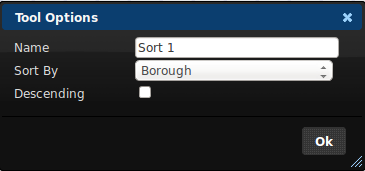The Sort Tool re-orders the rows from its source table. The sort tool will accept only one input connection. Once a connection is made the sort tools options window will show a list of columns from the source tool against the Sort By setting and allow you to select which column to sort the rows by:
The Descending setting controls the order into which the rows will be sorted. If left unticked, the rows will be sorted in ascending order.
If the Sort By column is a text column, ascending order means from A to Z. For a numeric column ascending means from -9 to 0 to 9. For a date or time column, ascending means from the past to the future. Ticking the Descending tickbox will reverse this order.