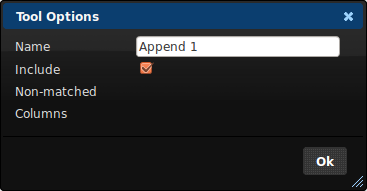The Append Tool can connect to lots of input data sets and will output them all as one big data set. It is particularly useful if you have a number of data files, each for a different year or region, and you want to bring them all together.
The Append Tool can connect to as many inputs as you like and outputs the rows from its first input table and the rows from its second input table and the rows from its third input table, and so on. The rows do not come out in any particular order so if you need to sort them after the append you can attach the Sort Tool to the Append Tool's output.
When two or more of the Append Tool's input tables have columns with the same name, then those columns will be combined. If the column names in each input table are not the same, what the tool does will depend on its settings. The Append Tool's settings look like this.
The "Include Non-matched Columns" setting tells the tool whether or not to output columns that it finds which are not in all its input tables.
For example, say we have the following two tables:
| Customer Number | Ticket Number | Call Length | Resolution Type | Comments |
|---|---|---|---|---|
| 76354 | 1 | 4:43 | ABB1 | |
| 84736 | 2 | 12:39 | HFG4 | |
| 92524 | 3 | 8:04 | ABB2 | Customer is elderly |
and
| Customer Number | Ticket Number | Resolution Type | Comments |
|---|---|---|---|
| 12948 | 584 | HFG2 | |
| 38274 | 585 | HFG3 | Long history to this ticket, suggest an engineer visit |
| 27659 | 586 | ABB1 |
If we connect both of those to the Append Tool with the Include Non-matched Columns option ticked, the result will be this:
| Customer Number | Comments | Call Length | Ticket Number | Resolution Type |
|---|---|---|---|---|
| 12948 | 584 | HFG2 | ||
| 38274 | Long history to this ticket, suggest an engineer visit | 585 | HFG3 | |
| 27659 | 586 | ABB1 | ||
| 76354 | None | 4:43 | 1 | ABB1 |
| 84736 | None | 12:39 | 2 | HFG4 |
| 92524 | Customer is elderly | 8:04 | 3 | ABB2 |
Notice that the "Call Length" column is present, but rows from the second table do not have a value in that column.
If the Include Non-matched Columns setting is not ticked, the result of the Append will be this:
| Ticket Number | Customer Number | Resolution Type | Comments |
|---|---|---|---|
| 584 | 12948 | HFG2 | |
| 585 | 38274 | HFG3 | Long history to this ticket, suggest an engineer visit |
| 586 | 27659 | ABB1 | |
| 1 | 76354 | ABB1 | None |
| 2 | 84736 | HFG4 | None |
| 3 | 92524 | ABB2 | Customer is elderly |
Notice that the "Call Length" column is not in the results because it is not in every input table.